Installation
Download the tinyStars ★ plugin from your account page.
Log in to WP Admin on your blog, and go to Plugins > Add New. Choose the tinystars.zip file that you downloaded and click Install Now.
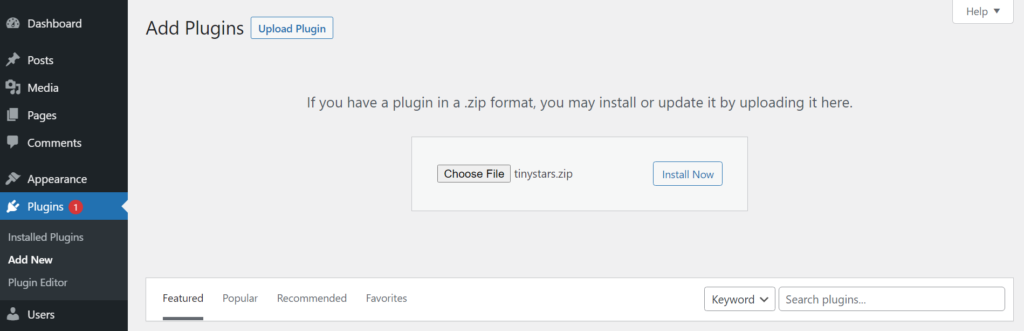
When the plugin has uploaded, click Activate Plugin.
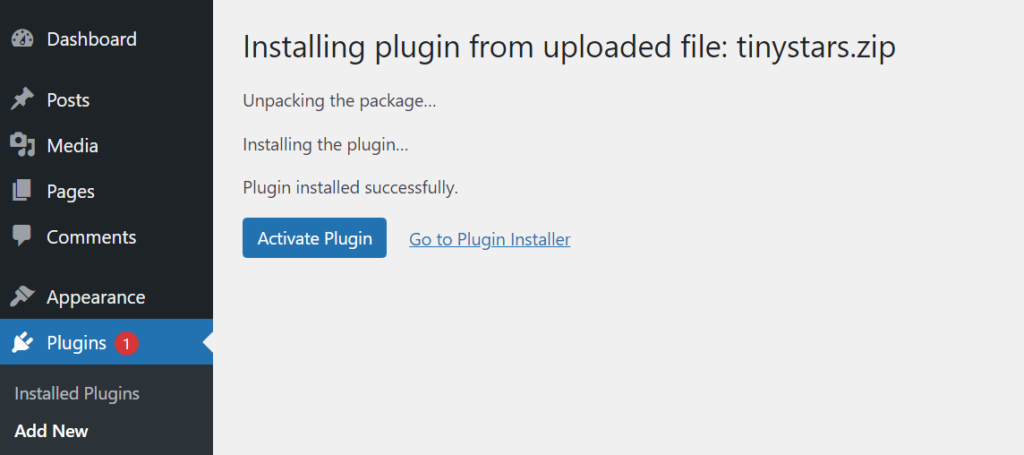
tinyStars ★ is now installed.
Activation
Go to Settings > tinyStars ★. Enter your payment email address and click Update license to activate tinyStars ★
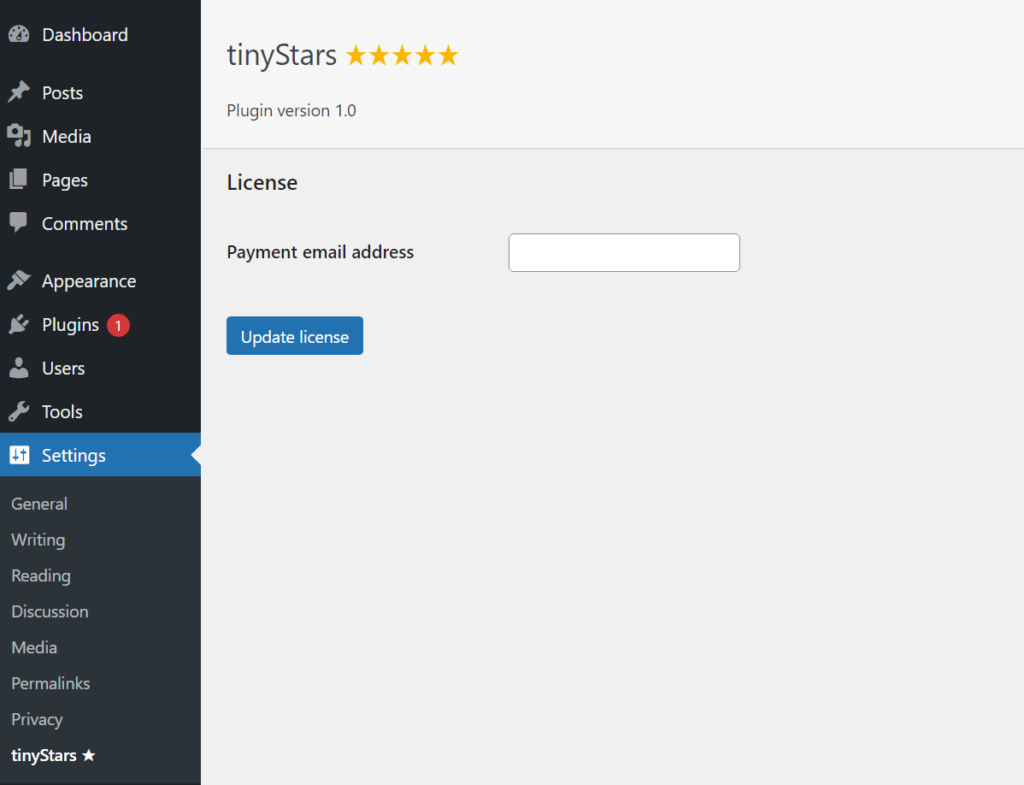
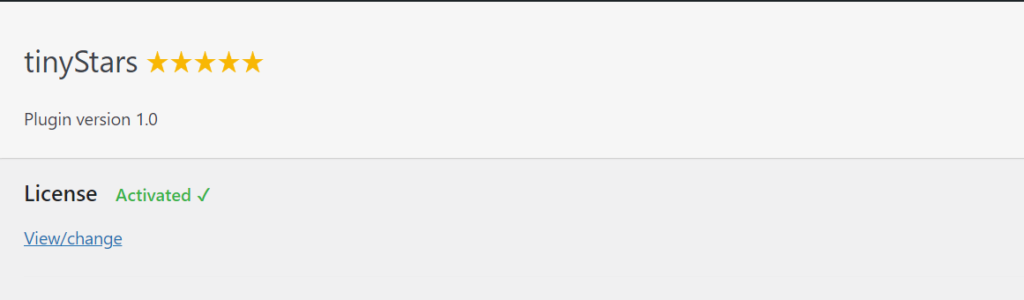
Your tinyStars ★ license is now activated. Check Turn tinyStars on? to enable tinyStars ★ and begin configuring the settings.
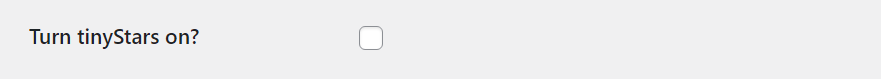
Aggregate reviews
Aggregate reviews are reviews added by users. These are designed to grow and change over time for a natural-looking review summary.
Reviews are displayed at the end of a post’s content.
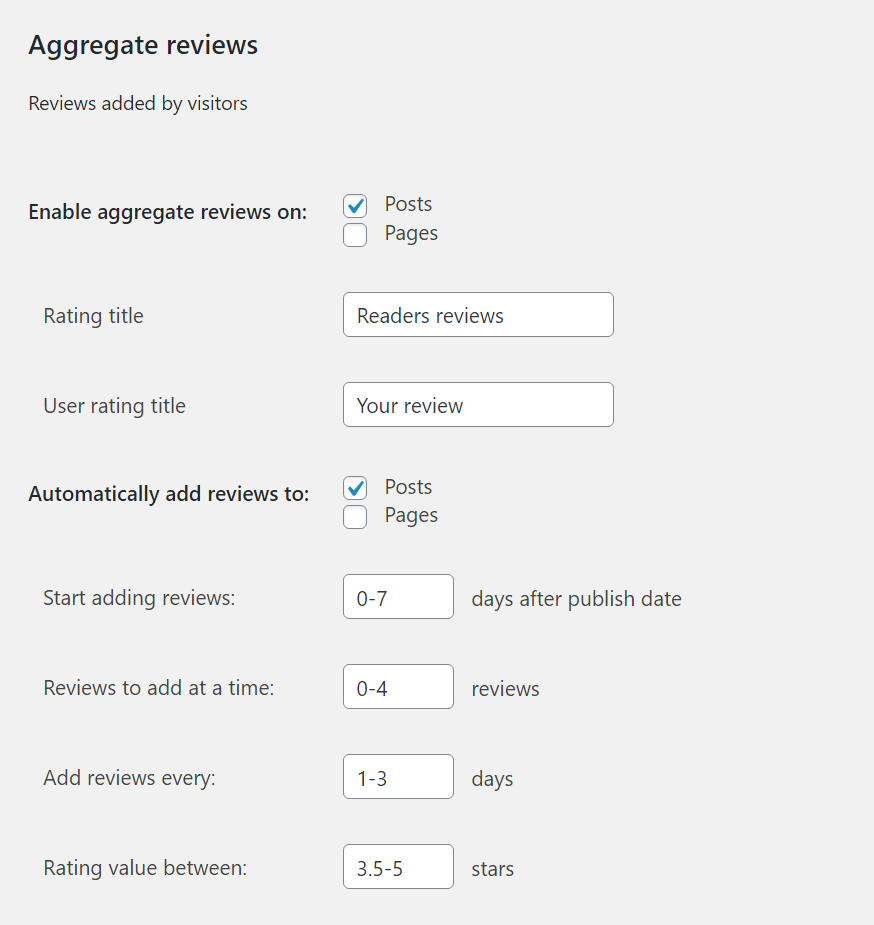
Enable aggregate reviews on adds the review summary to posts, pages or both. This displays the review on each post/page, and allows users to leave their own score.
Rating title is the heading displayed above the aggregate review summary on your post.
User rating title is the title displayed above the section allowing regular users to leave their rating.
Automatically add reviews to will automatically add reviews to posts, pages or both, based on the settings below.
Start adding reviews controls how soon to start adding reviews.
Reviews to add at a time controls the number of reviews to add for a page/post each time. You can set the number of reviews to a range, for example 0-3 or 5-20.
Add reviews every controls the schedule, or how often reviews are added to a post, in days.
Rating value between controls the review score that automatic reviews are given.
Notes:
- It is better to add fewer reviews more often, rather than big numbers of reviews. This looks more natural.
- Starting the range for Reviews to add at a time at 0 means that sometimes, reviews won’t be added when a post’s reviews are updated. This looks more natural.
- Posts/pages need traffic to trigger the Add reviews every setting. This value is checked every time a post/page is accessed.
Site reviews
Site reviews are added by the site itself, such as when a site reviews a product.
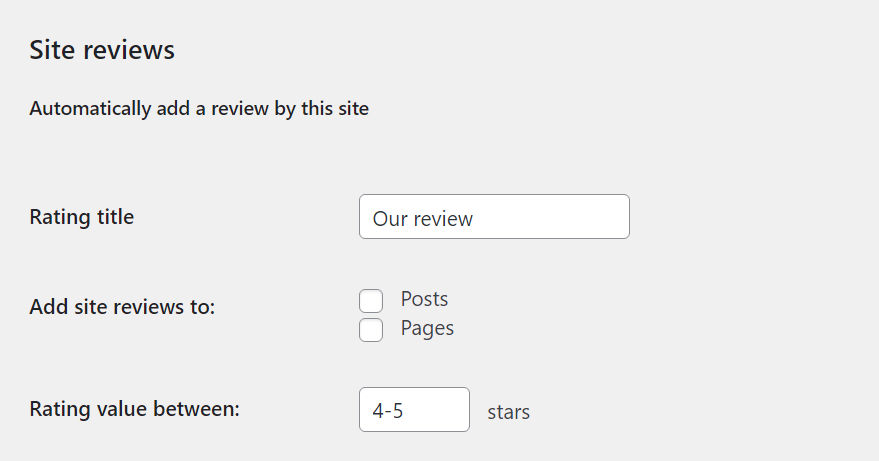
Rating title is displayed above the site rating
Add site reviews to allows you to add site reviews automatically to pages and/or posts.
Rating value between will choose a random value when adding a site review.
Notes
- Site reviews are added once per page/post. They are added the next time a post is accessed, if they don’t have one already.
Labels
Labels let you choose the wording for reviews, displayed as part of the summary.
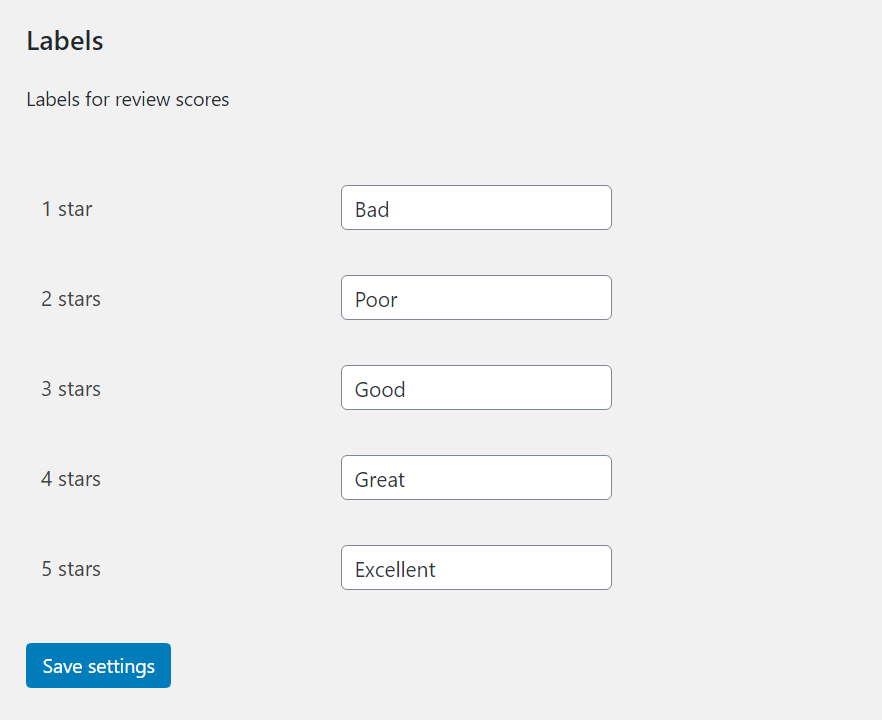

Manually adding reviews
If you don’t want to automatically generate reviews, or you want to change reviews & scores on a page/post that already has reviews, you can update these values manually.
When you edit a page/post that has reviews in WP Admin, you will see a new metabox for tinyStars that lets you change the settings.
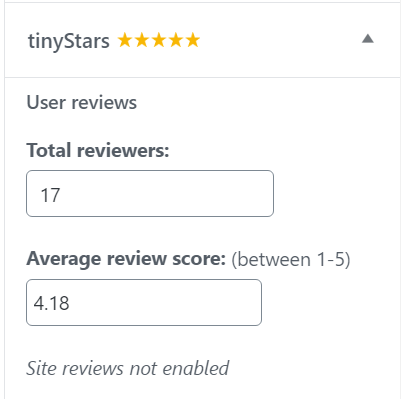
You can change these values to anything you wish and they will be updated as soon as you save the post.
FAQ
When will my stars show up in Google?
On a well-indexed site, reviews can start to appear within a week.
Will Google definitely show my review stars?
Google will not guarantee showing stars for any results. However tinyStars ★ follows all the rules so there is no reason within the plugin itself that Google shouldn’t show them.
Google isn’t showing my stars. What can I do?
Please read this article by Search Engine Journal. There may be other reasons why Google isn’t displaying the stars.
How often are stars updated?
tinyStars ★ allows you to set a schedule to automatically add the number of reviews and update the scores. This requires traffic – any traffic – such as users, spiders etc.
When reviews are added, the post modified time is updated. If you are using a XML sitemap plugin, this should notify Google that the post has been updated. The spider will scrape your page again, and find the new review scores.
We recommend the Google XML Sitemaps plugin for good indexing.